Today, we’re looking for the best way to organize your client files and own documents. We’re going to cover some best practices – those will be things you absolutely have to do if you want your files to be organized.
Let’s start!
1. Have a structure
It goes without saying – the first step of getting organized is having a structure. Make sure to really think that structure through, though. Don’t just make a couple of folders to fit the files you have. Here are questions that will help you form your structure:
– What do I use most often / rarely?
– What fits together?
– Where would I expect to find X and Y?
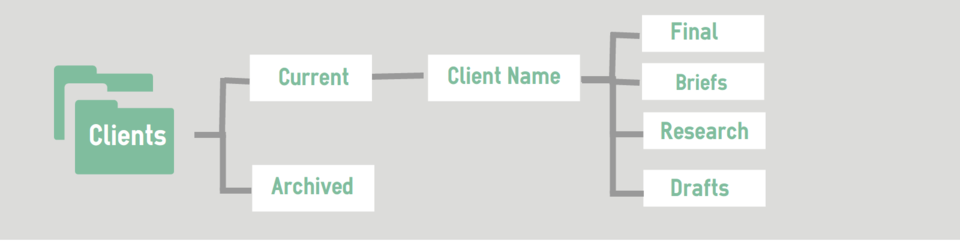
2. See the most important things at a glance
First and foremost, you will want to make sure you’re not getting lost in the middle of all your folders.
You can naturally make a computer file management system so fine that every folder will fit just a couple of files. But in terms of getting rid of the clutter, that won’t help very much.
You will want to see the most important things at the very first glance at your files. Those might be stuff like ongoing projects, different clients, your folder with sketches – it all depends on how you set up your system.
But, remember to make the essentials visible right away.
3. Always have a backup
This might as well be number one on the list. One of the most important pieces of advice regarding getting your files organized is making sure not to lose them. Have a backup, at all times. I personally use cloud storage which is always synchronized with my computer.
As soon as I make changes to a file and save them, the new version gets uploaded. And if anything happens to my laptop right now, I will not be worried about my files. Whether you get an online backup or a physical one in the form of an external hard drive is up to you. But always have one.

There are several cloud storage providers that you could use to organize your client files. Some of the most used among small businesses are:
Google Drive
Dropbox
iCloud
OneDrive
Box
Comparison table best cloud storage alternatives for freelancers and small businesses
Should you charge clients to store their files?
Another aspect to consider when working as a freelancer is storing client files and charging for that. While you may not instinctively think about adding in the cost of file management, it is an important point to think about.
Do you charge a premium to clients to store their files? Is it part of your own costs as a freelancer? Or do you work in costs into your service fee?
Many freelancers won’t charge a client a fee for storage as they understand this is part of their on-going relationship. However, others would charge for file storage (e.g. their Google One membership) by including it in the total cost of the project.
Also, consider how long you hold onto files. It can be helpful to save old files on a removable hard drive on the off chance you need to refer back on some of your previous work.
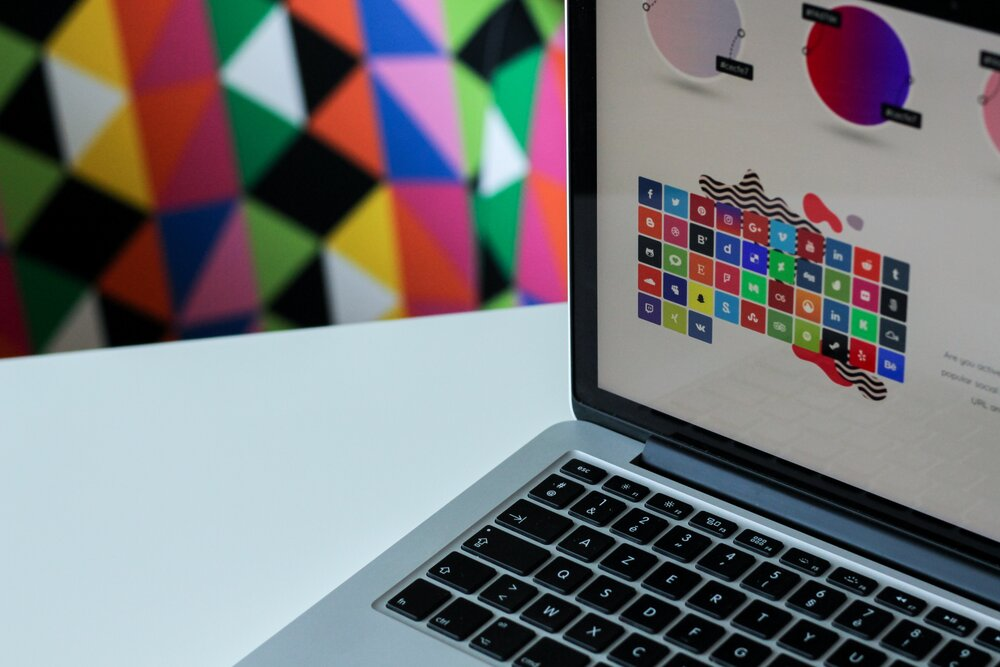
If possible, inform your client for how long you will keep their files as a back-up. So that they can come back to you if they need a copy of the files (you might consider charging a fee for pulling out old files).
Digital file organization: Folder suggestions
There are a lot of ways to sort your folders and different kinds of systems will work for different people. Depending on the nature of your business and how you like things, you might want to stick with some of the following suggestions or makeup entirely new ones:
1. Sort by clients:
If you have a list of recurring clients and every one of them is getting exclusive pieces of work, like articles, you might want to sort your folders by the names of those clients. That way, if you want to write for client B, you go to the folder for that client. If you have a lot of different clients all the time, however, this system will probably not fit your work.
2. Sort by deadlines:
What you can do instead is to sort by the dates when a project is due. Name them so that the most urgent appears at the top. That way, without even thinking about it, you will be setting up a list of priorities. Your brain will be encouraged to focus on the first few folders and pay less attention to the ones at the very end.
3. Archives folder:
This is a staple to any good system as far as I’m concerned. Having an archive going back a couple of years at least can help you immensely. You can look up your previous work, show it to new clients (as part of your portfolio), or even use parts of it again.
4. The “financials” folder:
This folder should contain anything and everything regarding the financial side of things. Again, this is a folder that I consider crucial and you should definitely give it a thought. Invoices, receipts, contracts – this folder has to be organized perfectly because everything in it is extremely important.
5. Side projects & inspiration:
Last but not least, allow for your system to facilitate some fun and inspiration. We all often find ourselves thinking about learning new skills or perfecting existing ones – having a separate place for those kinds of side projects will make sure you don’t forget them.

Luckily, many freelancers can benefit from a digital file organization thanks to being able to work everything online. If you need an offline filling system, there are the same broad amount of alternatives available – alphabetical, pro client, etc.
The most important thing is that you know exactly your system so that you can quickly find all your office files and client documents!
If you’re still not sure where to start your freelancing journey, why not check out Rtist? We have one of the biggest creative talent communities in Malaysia that matches you with your clients.
